A small group of performing arts educators participated in an experiment in develop their creativity and conceptual prowess in the arts by developing expertise in technology to create new artistic content reevant totheir discipline while also blogging about issues confronting them as artists and educators, as well as budding arts technologists.
Their work was picked up on a performing arts newsblog, the first of its kind, moderated and selective in accessing RSS feeds focusing on technology and the arts, and arts education, including arts literacy and enhancing literacy through the arts. Over a span of a few weeks, this group created impressive websites with web content relevant to the arts, developing their expressive and technical skills in impressive fashion.
They also produced significant blogs and syndicated their work, becoming aware of a vast resource for the arts that is increasing exponentially every day. Over the days of their blogs, several matured in their writing and thinking in impressive fashion. Language became a source of inquiry and creation.
Perhaps this fledgling group of artists and educators will continue this process beyond this initial concept. Not everyone will continue. Statistics tell us that is so. Yet, everyone should continue, because it is clear that writing about your work and your profession enables you to grow in ways that are astonishingly refreshing.
Blogging enables you to conduct inquiry into yourself, your process of creation and expression, and the essence of your art and its relationship to the world and others. It transcends journaling because of its digital presence and physical structure. It is journaling for a new age, a creature of digital technology and communication.
Tuesday, July 18, 2006
Thursday, July 13, 2006
Constructivism and Performing Arts Education
The arts are especially compelling. Artistic expression in the performing and visual arts is often life transforming, and peak experiences (as described by Maslow) in the arts may be one reason you have decided to devote your life to the arts.
It is important to understand the basis for structuring your curriculum. Once we begin to examine what, why, and how we teach, we have entered a new realm of awareness with regard to our teaching and our concept of the curriculum.
This course has been structured to follow Jerome Bruner's idea of constructivism as articulated in his body of work over the past several decades. In his monumental book of 1960, The Process of Education, Bruner made a tremendous impact on the field of education, as did his book, Toward a Theory of Instruction. His work was extremely influential for visual and performing arts education, and his approach came to be known as constructivism because the learner creates meaning through constructing materials from basic ideas. With regard to this,
In more recent work, Acts of Meaning, Bruner in accessing the shortcomings of psychology as a field, notes an emergent need to learn by creating materials that establish meaning for us:
Clearly, you have come a long way from that first tentative creation of your homepage, to skills in movie making and digital audio creation. More importantly, you have captured the techniques and technology and brought them into your personal realm.
It is important to understand the basis for structuring your curriculum. Once we begin to examine what, why, and how we teach, we have entered a new realm of awareness with regard to our teaching and our concept of the curriculum.
This course has been structured to follow Jerome Bruner's idea of constructivism as articulated in his body of work over the past several decades. In his monumental book of 1960, The Process of Education, Bruner made a tremendous impact on the field of education, as did his book, Toward a Theory of Instruction. His work was extremely influential for visual and performing arts education, and his approach came to be known as constructivism because the learner creates meaning through constructing materials from basic ideas. With regard to this,
1. students are brought into a context of readiness to learn,This class has utilized this concept and process as the generating principle for the sequence of technology utilized and the assignments for applying concepts to specific projects.
2. the curriculum will be spiral in nature, in that concepts appear and reappear in more developed forms throughout the learning process, and
3. students should have the opportunity to extrapolate or fill in the gaps by going beyond the information and applying similar concepts.
In more recent work, Acts of Meaning, Bruner in accessing the shortcomings of psychology as a field, notes an emergent need to learn by creating materials that establish meaning for us:
The wider intellectual community comes increasingly to ignore our [psychology] journals, which seem to outsiders principally to contain intellectually unsituated little studies, each a response to a handful of like little studies. Inside psychology, there is a worried restlessness about the state of our discipline, and the beginning of a new search for means of reformulating it. In spite of the prevailing ethos of "neat little studies," and of what Gordon Allport once called methodolatry, the great psychological questions are being raised once again -- questions about the nature of mind and its processes, questions about how we construct our meanings and our realities, questions about the shaping of mind by history and culture.By creating your website with its specific goals creatively realized, and by examining your process through your Blog, you have participated in the construction of meaning concerning the materials of the class. Understanding that learning occurs only when our activities merge with all that is meaningful in our lives is part of the process you have been undergoing in these past three weeks. What is especially powerful, in my opinion, is that as students and as a community of artists and learners, you have shared the process of making knowledge meaningful by appropriating it for your needs while inspiring each other with your achievements.Bruner, Acts of Meaning
Clearly, you have come a long way from that first tentative creation of your homepage, to skills in movie making and digital audio creation. More importantly, you have captured the techniques and technology and brought them into your personal realm.
Wednesday, July 12, 2006
Audacity and the Music Collage
Music Concrete was invented by Pierre Schaeffer in which discrete elements of sound were recorded and then fused together in layers and sequences to create a collage, usually of ambient sounds. This process was once physically produced through the manipulation of recorded tape, spliced, processed, and reassembled. A deconstruction and reconstruction often achieving marvelous and impressive structures.
You may have worked with this process in other formats such as "Found Poetry." In found poetry you use a published article in a magazine or newspaper and cut up the words into discrete pieces of paper which you then reassemble into your found poetry. A variant of this was to go through ads in magazines cutting out descriptive phrases and then assembling them into constructs as poetry.
One of the followers of Schaeffer is François Bayle. Bayle has continued to expand upon the concept of musique concrete with multiple speakers that provide extensive opportunities to manipulate sound in space. In these sound collages, the spatial dimension of sound becomes a component equal to pitch, timbre, and rhythm--- not only location of sound in space, but the movement of sound through space.
A multitrack recording program such as Audacity provides a means to capturing the process of deconstructing a sound source and reconstructing it into separate tracks. There are many ways to approach this creative activity, but I am suggesting locating and establishing a source track that becomes the first track of your work. Create 4-6 additional tracks, and then cut and paste selections from your source track into the different tracks, being guided by your imagination of how you would like the sound to be experienced.
In addition to selecting short clips of sound from your source, try experimenting with the effects by reversing the sound, adding echo, changing the pitch, changing the spead, etc. As you experiment, remember that you can always try something and then select "undo" if your trial is unacceptable (i.e., does not fit into your concept about the sound collage).
Once you have completed filling and editing the tracks for your music concrete, delete the source track before exporting your mix to an mp3 file. Be sure to save the project with the source track, and save again as a project without the source track. Saving these aup projects permits you to revisit your piece and make revisions.
You may have worked with this process in other formats such as "Found Poetry." In found poetry you use a published article in a magazine or newspaper and cut up the words into discrete pieces of paper which you then reassemble into your found poetry. A variant of this was to go through ads in magazines cutting out descriptive phrases and then assembling them into constructs as poetry.
One of the followers of Schaeffer is François Bayle. Bayle has continued to expand upon the concept of musique concrete with multiple speakers that provide extensive opportunities to manipulate sound in space. In these sound collages, the spatial dimension of sound becomes a component equal to pitch, timbre, and rhythm--- not only location of sound in space, but the movement of sound through space.
A multitrack recording program such as Audacity provides a means to capturing the process of deconstructing a sound source and reconstructing it into separate tracks. There are many ways to approach this creative activity, but I am suggesting locating and establishing a source track that becomes the first track of your work. Create 4-6 additional tracks, and then cut and paste selections from your source track into the different tracks, being guided by your imagination of how you would like the sound to be experienced.
In addition to selecting short clips of sound from your source, try experimenting with the effects by reversing the sound, adding echo, changing the pitch, changing the spead, etc. As you experiment, remember that you can always try something and then select "undo" if your trial is unacceptable (i.e., does not fit into your concept about the sound collage).
Once you have completed filling and editing the tracks for your music concrete, delete the source track before exporting your mix to an mp3 file. Be sure to save the project with the source track, and save again as a project without the source track. Saving these aup projects permits you to revisit your piece and make revisions.
Tuesday, July 11, 2006
Knowing "The Dancer from the Dance..."
Technology is everything that amplifies and extends our reach, our capacity. A pencil and paper comprise a powerful technology. Or regard the technology of language, a technology that makes and defines humanity. One of the greatest technologies emerged first in China and then became available for the masses of the world, the technology of printing, and from that, the printing of books. Writing was a variant technology which crystallized language on paper. For me there still is nothing more exciting that entering the world of others through the miracle of books. Thus I am drawn to places where there are books, especially those wonderful street vendors with their magnificent piles of used books, out of print masterworks waiting for the right reader, an explorer in search of a new vision, a new truth.
Imagine my excitement that while teaching and learning with a class of young artists, many of whom are dancers, that I should come upon a book on the street, Dancers and the Dance, stories by Summer Brenner. It was published by Coffee House Press in 1990, and was waiting in this street bin for me on a sultry summer afternoon in NYC on West Fourth Street. Inside, on a blank page before the Table of Contents was:
It is such a privilege to discover and read this book, which is as fine a celebration of the dance as one would hope to find. This discovery awakens my own days of dancing ( you know those kinds of memories: "I could have been a star... I could have been somebody!")
Dance has contributed a great deal to modern technology as computers and cameras have pursued various approaches to motion capture, enabling us to break apart the vocabulary of movement while also learning how to use such motion capture in creative contexts.
Indeed, the dancer is the dance, a fundamental realization that can be extended to all of the performing arts. In dance, the body is the instrument, and learning to tune this instrument should be one of the fundamental standards of education: understanding the unique qualities of an instrument we inhabit for a lifetime.
Imagine my excitement that while teaching and learning with a class of young artists, many of whom are dancers, that I should come upon a book on the street, Dancers and the Dance, stories by Summer Brenner. It was published by Coffee House Press in 1990, and was waiting in this street bin for me on a sultry summer afternoon in NYC on West Fourth Street. Inside, on a blank page before the Table of Contents was:
O chestnut tree, great rooted blossomer,
Are you the leaf, the blossom or the bole?
O body swayed to music, O brightening glance,
How can we know the dancer from the dance?---WILLIAM BUTLER YEATS
It is such a privilege to discover and read this book, which is as fine a celebration of the dance as one would hope to find. This discovery awakens my own days of dancing ( you know those kinds of memories: "I could have been a star... I could have been somebody!")
Dance has contributed a great deal to modern technology as computers and cameras have pursued various approaches to motion capture, enabling us to break apart the vocabulary of movement while also learning how to use such motion capture in creative contexts.
Indeed, the dancer is the dance, a fundamental realization that can be extended to all of the performing arts. In dance, the body is the instrument, and learning to tune this instrument should be one of the fundamental standards of education: understanding the unique qualities of an instrument we inhabit for a lifetime.
Monday, July 10, 2006
Making Movies
Movies can be very useful in creating materials for multimedia production, and firing up the imaginations of your students. We live in the age of cinema and film, amd empowering students to work in this medium can elicit very powerful expressive ideas.
Somewhere Out There
iMovie has provided a dynamic way of creating a movie, and its use of the Ken Burns effect makes it possible to use still images as dynamic sources for content. Ken Burns is the creator of documentaries who has often had to rely on still images for content since much of his subject matter did not have film or video clips available. In such cases, one either must rely on still images or recreate moments (docudrama) or develop animations. In fact, iMovie's Ken Burn's effect is a way of animating still images so that it appears that the camera is panning a scene or zooming in and out of closeups.
Moviemaker packaged with Professional XP has wonderful transitions and can create zoom in and zoom out using the "ease in" and "ease out" effects. You can stack effects to increase their range.
Both Moviemaker and iMovie can create titles over images or over blank frames. The duration of each frame can be changed by typing it in for Moviemaker or by typing or using a sliding controller in iMovie.
Choose a theme or idea for your movie. Use your sound editing program to create a sound track for your movie. For purposes of the movie you are making, edit the music sound track that it is about 1' to 1'30" in duration. You can drag your soundtrack into iMovie and into Moviemaker. In both applications the soundtrack can be viewed in the Timeline view. The other view is the clip or slide view, also referred to in Moviemaker as the Storyboard. For this movie, we are letting the soundtrack determine the length of the movie.
Select images that relate to your theme or idea for the movie and place them into the movie by dragging them into place, or in iMovie use the iPhoto interface to access images to treat with or without the Ken Burns effect. As you determine the start and end positions and times of the clip, select apply and they will be rendered (written) for your movie.
When you have your storyboard (clip or slide view) complete, add your title, effects and transitions. The transitions will affect the timing of the clips (a transition robs time from the two clips it connects), so you may need to experiment to make the sound and images end together. Save as a movie for the web, preferably as a streaming movie. Streaming means the movie can be played before it is fully downloaded. It streams the data while the movie is playing. Windows machines will save as wmv files, while Macs will create mov files. A free application for Macs called Flip4Mac converts wmv files to mov files.
You can post your movie by embedding it, using the same code you used for embedding sound files. You can also create links to movie files.
Somewhere Out There
iMovie has provided a dynamic way of creating a movie, and its use of the Ken Burns effect makes it possible to use still images as dynamic sources for content. Ken Burns is the creator of documentaries who has often had to rely on still images for content since much of his subject matter did not have film or video clips available. In such cases, one either must rely on still images or recreate moments (docudrama) or develop animations. In fact, iMovie's Ken Burn's effect is a way of animating still images so that it appears that the camera is panning a scene or zooming in and out of closeups.
Moviemaker packaged with Professional XP has wonderful transitions and can create zoom in and zoom out using the "ease in" and "ease out" effects. You can stack effects to increase their range.
Both Moviemaker and iMovie can create titles over images or over blank frames. The duration of each frame can be changed by typing it in for Moviemaker or by typing or using a sliding controller in iMovie.
Choose a theme or idea for your movie. Use your sound editing program to create a sound track for your movie. For purposes of the movie you are making, edit the music sound track that it is about 1' to 1'30" in duration. You can drag your soundtrack into iMovie and into Moviemaker. In both applications the soundtrack can be viewed in the Timeline view. The other view is the clip or slide view, also referred to in Moviemaker as the Storyboard. For this movie, we are letting the soundtrack determine the length of the movie.
Select images that relate to your theme or idea for the movie and place them into the movie by dragging them into place, or in iMovie use the iPhoto interface to access images to treat with or without the Ken Burns effect. As you determine the start and end positions and times of the clip, select apply and they will be rendered (written) for your movie.
When you have your storyboard (clip or slide view) complete, add your title, effects and transitions. The transitions will affect the timing of the clips (a transition robs time from the two clips it connects), so you may need to experiment to make the sound and images end together. Save as a movie for the web, preferably as a streaming movie. Streaming means the movie can be played before it is fully downloaded. It streams the data while the movie is playing. Windows machines will save as wmv files, while Macs will create mov files. A free application for Macs called Flip4Mac converts wmv files to mov files.
You can post your movie by embedding it, using the same code you used for embedding sound files. You can also create links to movie files.
Saturday, July 08, 2006
The Power of Point
One of the most widely used technologies is the computer slide show, which Microsoft has bequeathed to the worlds of commerce and education as PowerPoint, an application that has become the lingua franca of conferences and symposia.
It is important that we at least understand how this technology interfaces with the work we have been doing, so that we can begin to see how technology begins to unify process through activities that cut across media. PowerPoint is a multimedia tool, although most users at conferences used mostly the power of text as persuasion, many do include images, animation, and in some cases sound, although the most usual sound is the presenter who narrates the content of the presentation while the slide provides a means of focusing the attention of the audience.
PowerPoint uses the concept of creating slides. The major point is that slides force us to be economical in our expressions (don't put too much on a slide), and slides give us the freedom to experiment with sequences, since these individual modules of information can be moved around, changing the order of presentation, much in the way that a story board is done for films and plays.
In general, you are creating a slide show for a live presentation that will use a projector with a laptop computer. At most conferences, presenters come with their own laptops and connect to the computer projector through their VGA jack. This provides a certain level of security because of the familarity of the computer and its operating system.
As in any technology media application, you are concerned with creating content. Your major content will be the summary phrases on your slides. But you can add to the presentation by finding images that enhance the text. Thus you might do an image search that conforms to your topic and develop image resources that you can draw upon as you create your slides. Sometimes the images alone might be the entire slide, and you might create images of tables and graphs that you will include in presentation.
If you are using music or video, you should be aware that you can embed these media in your slide show and have them play, or you can link to them. PowerPoint is also valuable for hyperlinks if the computer is connected to the Internet, so that you can include links that take you to locations outside of the slideshow. Be cautious with such possibilities because they can also create technical difficulties and get in the way of your presentation.
Perhaps the strongest feature of PowerPoint is that it has many similarities to Word. In addition, it also capitalizes on the procedures embedded in the operating system. This allows the user to proceed somewhat intuitively in putting together a slide show and to develop additional skills through exploring and probing the various menus. A number of excellent tutorials can be discovered through web searches.
It is important that we at least understand how this technology interfaces with the work we have been doing, so that we can begin to see how technology begins to unify process through activities that cut across media. PowerPoint is a multimedia tool, although most users at conferences used mostly the power of text as persuasion, many do include images, animation, and in some cases sound, although the most usual sound is the presenter who narrates the content of the presentation while the slide provides a means of focusing the attention of the audience.
PowerPoint uses the concept of creating slides. The major point is that slides force us to be economical in our expressions (don't put too much on a slide), and slides give us the freedom to experiment with sequences, since these individual modules of information can be moved around, changing the order of presentation, much in the way that a story board is done for films and plays.
In general, you are creating a slide show for a live presentation that will use a projector with a laptop computer. At most conferences, presenters come with their own laptops and connect to the computer projector through their VGA jack. This provides a certain level of security because of the familarity of the computer and its operating system.
As in any technology media application, you are concerned with creating content. Your major content will be the summary phrases on your slides. But you can add to the presentation by finding images that enhance the text. Thus you might do an image search that conforms to your topic and develop image resources that you can draw upon as you create your slides. Sometimes the images alone might be the entire slide, and you might create images of tables and graphs that you will include in presentation.
If you are using music or video, you should be aware that you can embed these media in your slide show and have them play, or you can link to them. PowerPoint is also valuable for hyperlinks if the computer is connected to the Internet, so that you can include links that take you to locations outside of the slideshow. Be cautious with such possibilities because they can also create technical difficulties and get in the way of your presentation.
Perhaps the strongest feature of PowerPoint is that it has many similarities to Word. In addition, it also capitalizes on the procedures embedded in the operating system. This allows the user to proceed somewhat intuitively in putting together a slide show and to develop additional skills through exploring and probing the various menus. A number of excellent tutorials can be discovered through web searches.
Thursday, July 06, 2006
You Have Some Audacity!
Audacity is a multi-track sound recording application that is cross platform and available at no cost. It is a wonderful program to learn recording techniques and to experiment with ideas. It includes a number of effects. Audacity has been developed by a number of sound enthusiasts who share the original premise of the Internet that everything was to be open and free to everyone.
Use Audacity to edit a sound file, For example we can edit an aif or wav file by selecting a portion we might want to post for some purpose (analysis, demonstration, or listening). First, we can use Audacity to rip a selection from a source, or we can use an existing soundfile that we might have acquired using a file manager such as iTunes. We open this file in Audacity. This selection is from Stellios the popular Trance and Rave composer who is also in the composition program at NYU:

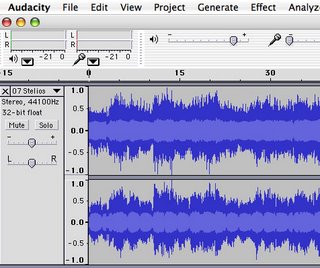
Next, we select a portion of the soundfile near the end of the work. We do this by selecting the material at the first we want to delete, and then delete that portion. We also select material at the end we want to delete and delete that portion, leaving the selection we want to post. Each step of the way, we take screenshots to document the process.
Now we select the beginning and the end to add effects of fadein and fadeout so that playing the excerpt does not seem so abrupt:
Now we have the finished selection with the fadein and fadeout effects. The project is saved as an aup project, but we can export the file as an mp3 file.
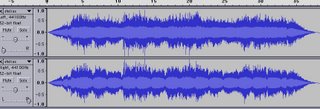
Stellios Selection
Use Audacity to edit a sound file, For example we can edit an aif or wav file by selecting a portion we might want to post for some purpose (analysis, demonstration, or listening). First, we can use Audacity to rip a selection from a source, or we can use an existing soundfile that we might have acquired using a file manager such as iTunes. We open this file in Audacity. This selection is from Stellios the popular Trance and Rave composer who is also in the composition program at NYU:

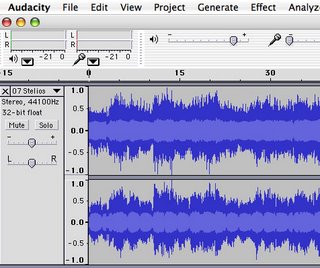
Next, we select a portion of the soundfile near the end of the work. We do this by selecting the material at the first we want to delete, and then delete that portion. We also select material at the end we want to delete and delete that portion, leaving the selection we want to post. Each step of the way, we take screenshots to document the process.
Now we select the beginning and the end to add effects of fadein and fadeout so that playing the excerpt does not seem so abrupt:
Fade In 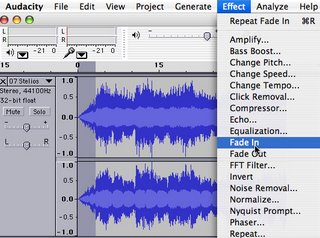 | Fade Out  |
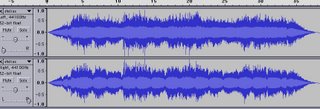
Wednesday, July 05, 2006
Collaboration as Teaching, Learning, & Creating
What may be one of the most outstanding developments in contemporary society is how digital technology is promoting the process of collaboration. Even the design of applications is developing to enable people to work simultaneously from different locations on the same document or publication. The contribution of each person becomes an asset for consideration and incorporation.
This changes the notion of authorship and ownership, especially because everyone involved becomes an owner of the process. Even as I am blogging these ideas, groups of students/teachers/learners in the performing arts are coming together to explore their ideas, their resources, and their expertise. One of our participants is actually from performing arts administration, so that another vital perspective is included in this collaborative process. In collaboration, nothing is irrelevant. The richness of ideas comes from our diversity.
Collaboration may be central to creating and making in the arts. In collaboration, we need to be spontaneously open to all possibilities. This openness is central to the immediacy of the moment. In the open space of our creating, we include all possibilities as the reality of now unfolding. Our own education and personal development has taken us along a path of infinite possibilities, and as we discover the options and variations expanding our imagination, we improvise and experiment. This leads to further growth and discovey, for ultimately such creation is a manifestation of our own becoming. Individual creative process has been the underlying energy fueling our exploration of Technology Resources for Performing Arts Educators.
In collaboration we are concerned with breaking through the facade of deception that sometimes interferes with group process. This may insinuate itself when individuals perceive that the group activity is unfolding in such a way as to threaten identity and personal worth. The key to a dynamic alliance is not being swallowed up by the group, but enabling combined individualities to define the collaboration in distinctive ways. In such creative sharing, the goal is a process that accommodates and celebrates individual strengths and differences.
Digital technology is providing platforms for exchange and mutual exploration, for creating and responding in inventive configurations that grow into new instances of discovery and expression. The arts are especially poised to explore and develop this new frontier of human exchange and imagination. Technology has become a means for extending our creative, expressive reach. Internet2, the broadband streaming of multiple channels of visual and sound information, establishes a rich environment for creative work to be developed and shared at different sites. A new sensibility is emerging, developing a new medium whose message articulates the collaborative spirit.
This changes the notion of authorship and ownership, especially because everyone involved becomes an owner of the process. Even as I am blogging these ideas, groups of students/teachers/learners in the performing arts are coming together to explore their ideas, their resources, and their expertise. One of our participants is actually from performing arts administration, so that another vital perspective is included in this collaborative process. In collaboration, nothing is irrelevant. The richness of ideas comes from our diversity.
Collaboration may be central to creating and making in the arts. In collaboration, we need to be spontaneously open to all possibilities. This openness is central to the immediacy of the moment. In the open space of our creating, we include all possibilities as the reality of now unfolding. Our own education and personal development has taken us along a path of infinite possibilities, and as we discover the options and variations expanding our imagination, we improvise and experiment. This leads to further growth and discovey, for ultimately such creation is a manifestation of our own becoming. Individual creative process has been the underlying energy fueling our exploration of Technology Resources for Performing Arts Educators.
In collaboration we are concerned with breaking through the facade of deception that sometimes interferes with group process. This may insinuate itself when individuals perceive that the group activity is unfolding in such a way as to threaten identity and personal worth. The key to a dynamic alliance is not being swallowed up by the group, but enabling combined individualities to define the collaboration in distinctive ways. In such creative sharing, the goal is a process that accommodates and celebrates individual strengths and differences.
Digital technology is providing platforms for exchange and mutual exploration, for creating and responding in inventive configurations that grow into new instances of discovery and expression. The arts are especially poised to explore and develop this new frontier of human exchange and imagination. Technology has become a means for extending our creative, expressive reach. Internet2, the broadband streaming of multiple channels of visual and sound information, establishes a rich environment for creative work to be developed and shared at different sites. A new sensibility is emerging, developing a new medium whose message articulates the collaborative spirit.
Tuesday, July 04, 2006
FTP: NOT Flowers To People
I am of a generation that used to think of FTP as a way of wiring bouquets of flowers to people anywhere in the world where there were florists.
Not any more.
FTP stands for File Transfer Protocol. It is a protocol just as HTTP is a protocol. FTP actually used to be about the only way you sent files over the Internet. FTP still remains one of the most efficient ways of managing files on multiple servers. You can move many files, including complete directories in a single action. As you develop in your use of the Internet you will want to acquire an FTP application. For Windows, WFTP is a popular and readily available application. I was once a fan of the Mac-based application known as Fetch, but have moved on to a shareware program called Transmit.
These applications provide a ready means for uplaoding and downloading files. Uploading means that you PUT a file from your computer to a remote server. Downloading means that you GET files from a remote server and bring it to your computer.
Most FTP applications today enable you to see files on the local and remote sites, and permit you to simply drag files and folders back and forth between the sites.
Not any more.
FTP stands for File Transfer Protocol. It is a protocol just as HTTP is a protocol. FTP actually used to be about the only way you sent files over the Internet. FTP still remains one of the most efficient ways of managing files on multiple servers. You can move many files, including complete directories in a single action. As you develop in your use of the Internet you will want to acquire an FTP application. For Windows, WFTP is a popular and readily available application. I was once a fan of the Mac-based application known as Fetch, but have moved on to a shareware program called Transmit.
These applications provide a ready means for uplaoding and downloading files. Uploading means that you PUT a file from your computer to a remote server. Downloading means that you GET files from a remote server and bring it to your computer.
Most FTP applications today enable you to see files on the local and remote sites, and permit you to simply drag files and folders back and forth between the sites.
Monday, July 03, 2006
Moving Images
Images can be very moving, which is to say that images can affect us emotionally. This is probably why some have claimed that "one picture is worth a thousand words."
But we can also move images. We can make images do our bidding. One popular kind of moving image is called animation. Animation is based on a sequence of equal-sized frames that create the illusion of movement when we flip through them. Digital technology makes animation a relatively simple process. One of the simplest forms of animation for the web is the animated GIF, which is a layered image that will perform as a moving image without any special player.

For example this animation of a piano was taken off of the web. It is comprised of seven layers that loop endlessly. There are hundreds of thousands, maybe by now millions, of such animated gifs freely available for downloading. Be careful through, too many animations on a page can be distracting and even down-right annoying.
For our purposes, we will make an animated gif from our previous project in morphing original image into other versions through the use of filters. If we stack those images as frames, we can make an animated gif because the images are all the same size. However, since those were jpg images, we have to convert them into gifs. You can see some examples of animated gifs on our class website.
Try making an animated gif page (ani.html), and create an animated gif using Gif Animator for Windows or GifBuilder for Mac. Both applications are free and can be downloaded from the internet. Eventually, you will add music to your animated gif. Have the animation loop for a finite number of times. You can make as many animations as you want, but post at least one that will be coordinated with sound as you learn to edit digital audio.
But we can also move images. We can make images do our bidding. One popular kind of moving image is called animation. Animation is based on a sequence of equal-sized frames that create the illusion of movement when we flip through them. Digital technology makes animation a relatively simple process. One of the simplest forms of animation for the web is the animated GIF, which is a layered image that will perform as a moving image without any special player.
For example this animation of a piano was taken off of the web. It is comprised of seven layers that loop endlessly. There are hundreds of thousands, maybe by now millions, of such animated gifs freely available for downloading. Be careful through, too many animations on a page can be distracting and even down-right annoying.
For our purposes, we will make an animated gif from our previous project in morphing original image into other versions through the use of filters. If we stack those images as frames, we can make an animated gif because the images are all the same size. However, since those were jpg images, we have to convert them into gifs. You can see some examples of animated gifs on our class website.
Try making an animated gif page (ani.html), and create an animated gif using Gif Animator for Windows or GifBuilder for Mac. Both applications are free and can be downloaded from the internet. Eventually, you will add music to your animated gif. Have the animation loop for a finite number of times. You can make as many animations as you want, but post at least one that will be coordinated with sound as you learn to edit digital audio.
Saturday, July 01, 2006
Exploring Digital Audio
Having started to develop some expertise with images as a first step to empowerment, we will go further later by making animations, but let's also explore digital audio in a similar manner as we worked with images.
We will start with a simple sound file management application such as Apple's iTunes, which can be downloaded for Windows or Mac, although it is usually bundled with OSX upon purchasing a Mac. In any event, it is a free application and is very handy for ripping tracks from CDs, burning CDs, and converting sound files as needed. It also can serve as a CD player, an mp3 player, as well as connect with Internet Radio, and serve as a store for purchasing selections for a nominal price. Rcently, iTunes also added a Podcast feature for audio and video podcasts.
Here are some projects you can follow to become familiar with the application:
A. Sample a CD by importing into the iTunes library. Simply pop a CD into your CD/DVD drive. iTunes will automatically launch, and you will see an icon for the disk. If you are connected to the Internet, it will automatically connect to a database and retrieve info about tracks, timings, and artists. At this point it serves merely as a CD player. Nothing has been copied to your computer.
Decide what file type you want to use to import the selections: You can change the sound file types under Preferences (Preferences> Advanced> Importing> Import Using) where you can select several file types including:
1. mp3 = compressed file that is the most popular format for the Internet
2. aiff = audio industry file format (CD quality, formerly for Mac but now cross platform)
3. wav= wave files originally for Windows but now cross platform
If you plan to burn CDs, you should use CD quality files. If you wish to post on the Web, then you should convert to mp3s. You must select files you want to import or convert, and then click on Convert under Advanced in the iTunes menu.
B. Take a sound file from a CD and post on a new html page that you create (music.html). Rip a single sound file from a CD and convert it to an Mp3. Upload the file to your audio directory. If the name is not a simple, lowercase filename, use the command Rename to make the file name of the mp3 more manageable.
Use this html code to place the mp3 file on your music page:
Select an image that you feel represents your music or enhances the music in some way. Post the image above the sound file and make the image the same width as the music controller.
These projects should help you understand the digital audio files that you will commonly work with and how to post them on your pages.
We will start with a simple sound file management application such as Apple's iTunes, which can be downloaded for Windows or Mac, although it is usually bundled with OSX upon purchasing a Mac. In any event, it is a free application and is very handy for ripping tracks from CDs, burning CDs, and converting sound files as needed. It also can serve as a CD player, an mp3 player, as well as connect with Internet Radio, and serve as a store for purchasing selections for a nominal price. Rcently, iTunes also added a Podcast feature for audio and video podcasts.
Here are some projects you can follow to become familiar with the application:
A. Sample a CD by importing into the iTunes library. Simply pop a CD into your CD/DVD drive. iTunes will automatically launch, and you will see an icon for the disk. If you are connected to the Internet, it will automatically connect to a database and retrieve info about tracks, timings, and artists. At this point it serves merely as a CD player. Nothing has been copied to your computer.
Decide what file type you want to use to import the selections: You can change the sound file types under Preferences (Preferences> Advanced> Importing> Import Using) where you can select several file types including:
1. mp3 = compressed file that is the most popular format for the Internet
2. aiff = audio industry file format (CD quality, formerly for Mac but now cross platform)
3. wav= wave files originally for Windows but now cross platform
If you plan to burn CDs, you should use CD quality files. If you wish to post on the Web, then you should convert to mp3s. You must select files you want to import or convert, and then click on Convert under Advanced in the iTunes menu.
B. Take a sound file from a CD and post on a new html page that you create (music.html). Rip a single sound file from a CD and convert it to an Mp3. Upload the file to your audio directory. If the name is not a simple, lowercase filename, use the command Rename to make the file name of the mp3 more manageable.
Use this html code to place the mp3 file on your music page:
<embed src="audio/xxxx.mp3" width="550" height="40" autostart="true" repeat="false">
Select an image that you feel represents your music or enhances the music in some way. Post the image above the sound file and make the image the same width as the music controller.
These projects should help you understand the digital audio files that you will commonly work with and how to post them on your pages.
Friday, June 30, 2006
Music, Music, Music
Recorded music was once heard by the public on jukeboxes, and the forerunner of the jukebox was the nickelodian, a player piano (or mechanical band) that performed automatically from paper rolls for the price of a nickel:
The magic of music on demand cannot be underestimated. Digital recording has made the listener of music into the maker of music. The development of the mp3 file (mpeg stands for moving picture expert group, and the 3 indicates the 3rd layer of a mpeg file, the audio layer), resulted in the explosion of the Internet and made it a phenomenon of popular culture.
The first recording was made in 1877 by Thomas Edison. Our capacity to capture sound for reproduction has transformed our culture and our way of making and listening to music.
Our nickelodeon is the iPod or mp3 player. iTunes is a music file manager that enables you to develop a master library of recordings,categorize them and organize into playlists, to burn CDs, and transform music into different file types such as aiff, wav, or mp3. It also provides access to video and audio podcasts, Internet Radio, and Apple's Music Store which most individual songs can be purchased for $.99. Of course, there are many other types of music file managers available for download on the Internet.
Whatever your choice, the need for a digital music librarian application that is powerful and responsive to individual needs and tastes is an essential program for computers today.
Put another nickel in, in the nickelodeon
All I want is having you and music, music, music!
I'd do anything for you, anything you'd want me to
All I want is kissing you and music, music, music!
Closer, my dear come closer
The nicest part of any melody
Is when you're dancing close to me
Put another nickel in, in the nickelodeon
All I want is loving you and music, music, music!Words and Music by Stephan Weiss and Bernie Baum
Teresa Brewer #1: March 1950
The magic of music on demand cannot be underestimated. Digital recording has made the listener of music into the maker of music. The development of the mp3 file (mpeg stands for moving picture expert group, and the 3 indicates the 3rd layer of a mpeg file, the audio layer), resulted in the explosion of the Internet and made it a phenomenon of popular culture.
The first recording was made in 1877 by Thomas Edison. Our capacity to capture sound for reproduction has transformed our culture and our way of making and listening to music.
Our nickelodeon is the iPod or mp3 player. iTunes is a music file manager that enables you to develop a master library of recordings,categorize them and organize into playlists, to burn CDs, and transform music into different file types such as aiff, wav, or mp3. It also provides access to video and audio podcasts, Internet Radio, and Apple's Music Store which most individual songs can be purchased for $.99. Of course, there are many other types of music file managers available for download on the Internet.
Whatever your choice, the need for a digital music librarian application that is powerful and responsive to individual needs and tastes is an essential program for computers today.
Thursday, June 29, 2006
The Age of the Image
This age might be called The Age of the Image, for we have learned as a species to embed such meaning and emotion into a single image that often a single image can reveal an entire history or a wish or desire, a longing for some indefinable essence that the image has awakened in us. Our response to light and shape is packed with the memory of our species and the genetic evolution in which our ability to respond to and distinguish color is quite remarkable, and the cultural co-evolution that provides personal and communal meaning to color and image is equally astonishing.
Digital images do not contain as much" information" as the equivalent image in film. I am told that the range and depth of color is simply not as great in the digital image. Film has more range, more depth. But that is perhaps offset by the instant distribution and maleability of the digital image itself through digital transformation and communication.
So we are capturing and transforming images with "filters" which actually might be regarded as the eyes of aliens that bring a certain distance and originality to how we see an image, and how an image can be transformed into another form. Some have called it morphing.
The capacity to capture and transform images is now literally at our fingertips, and where this may take us is confined only to the limits of our imagination.
Digital images do not contain as much" information" as the equivalent image in film. I am told that the range and depth of color is simply not as great in the digital image. Film has more range, more depth. But that is perhaps offset by the instant distribution and maleability of the digital image itself through digital transformation and communication.
So we are capturing and transforming images with "filters" which actually might be regarded as the eyes of aliens that bring a certain distance and originality to how we see an image, and how an image can be transformed into another form. Some have called it morphing.
The capacity to capture and transform images is now literally at our fingertips, and where this may take us is confined only to the limits of our imagination.
Wednesday, June 28, 2006
Beginning Anew : Tech Resources for Performing Arts Educators
Here we are at the beginning of an intense three weeks. We have completed the equivalent of three weeks of work. We have a begnning command of html code. We can create and name directories and upload files to directories. We can rename files to make the names shorter and easier to work with. We can create pages from scratch or from templates by changing the text. We can control the color of text and the background. We can make external and internal links.
We have created a Blog and now begin exploring this a medium for expressing ideas and documenting thoughts and works.
We are at the beginning of our empowerment, personally and professionally. Technology has always been an ally of the performing arts, and digital technology now provides an incredible tool for communication, collaboration, and creation.
What a fantastic time we live in!
We have created a Blog and now begin exploring this a medium for expressing ideas and documenting thoughts and works.
We are at the beginning of our empowerment, personally and professionally. Technology has always been an ally of the performing arts, and digital technology now provides an incredible tool for communication, collaboration, and creation.
What a fantastic time we live in!
Subscribe to:
Comments (Atom)
